You can configure your Outlook express or Microsoft Outlook to receive your gmail mails. Google has launched a tool, which will automatically configure the gmail account in your Outlook express or Microsoft Outlook.
- Download the Auto configuration tool from Google Gmail Config
- Select the program you wish to use with Gmail.
- I have selected Outlook Express to receive the mail from Gmail.
- Now you are setup to receive and send Gmail emails using Outlook Express.
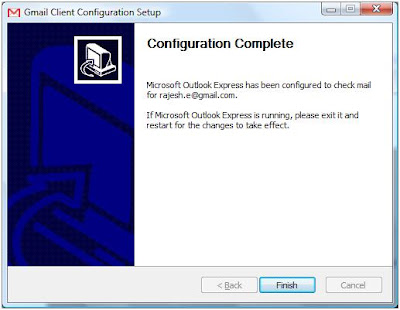
If you have not enabled the Gmail POP account, access your Gmail settings to enable POP account.

No comments:
Post a Comment